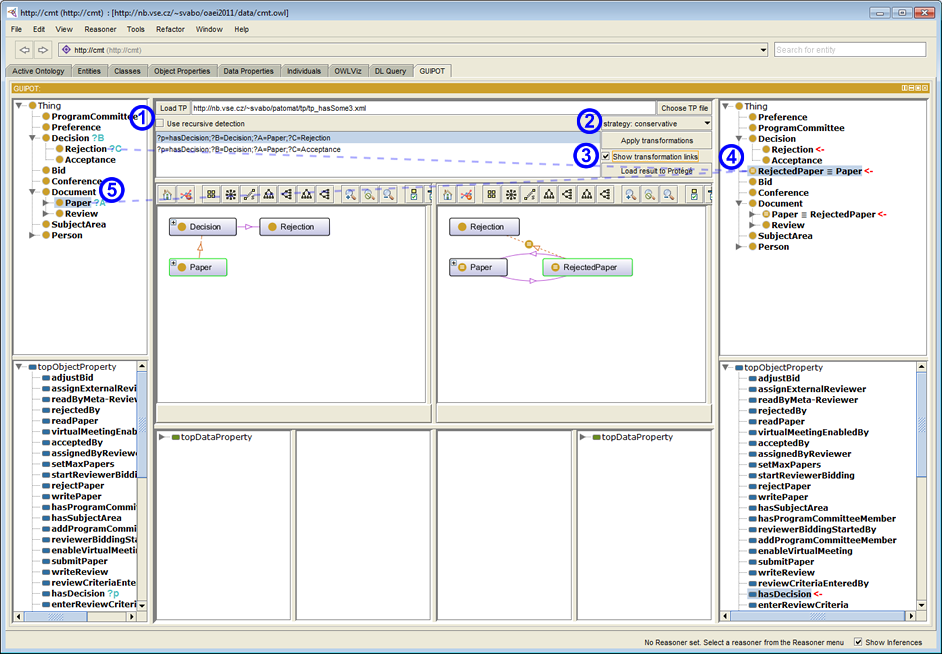GUIPOT - Tutorial
Basics
GUIPOT is a graphical interface for performing pattern-based transformation of ontologies using ontological transformation patterns (possibly created by our other tool - TPEditor). It is available as a plugin for Protégé 4.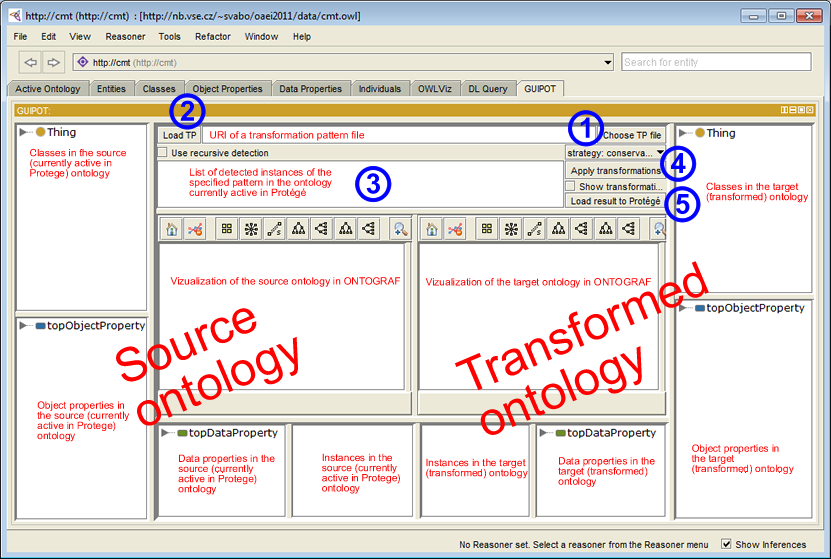
In the picture above you can see a description of GUIPOT view components. The left part of the window contains hierarchy views of entities in the currently active ontology in Protégé (which is for the purposes of transformation used and called as source ontology) and a visualisation of this ontology in OntoGraf. The right part displays in the same way the target ontology - the result of the transformation. All parts of the window are resizable so you can adjust or hide them as you wish (by dragging the bars between them).
Basic transformation steps:
- First you need to enter a http URI into the text field in the top-middle part of the window or use "Choose TP file" button (marked in the picture above as (1)). (We assume that you you have already loaded the ontology you want to transform into Protégé using standard Protégé File menu. If not, you should do so now.)
- Now you can click "Load TP" button (2). This performs also the detection - detected instances of the specified transformation pattern in the active ontology are displayed in a list under the "Load TP" button. Choose one (or more holding CTRL) instance from the list (3). Entities that are mapped in selected instances are marked in the hierarchy views and also visualized in the OntoGraf window.
- When you are happy with the selection of pattern instances click "Apply transformations" (4). The right part of the window will now display the transformed (target) ontology, with entities used in removed or added axioms marked by a red "arrow" and visualised in the OntoGraf window.
- If you are satisfied with the transformation results you can click "Load result to Protégé" (5) - this will set the transformed ontology as the active ontology in Protégé, so you can continue working with it using other Protégé tools or apply another transformation pattern.
Advanced options and features
- If "Use recursive detection" (marked as (1) in the picture below) is checked befor before clicking "Load TP", the detection first runs normally and then over every detected pattern instance recursive detection is applied and instance found this way are also added to the list.
- In the drop-down list (2) you can specify the transformation strategy that will be used when "Apply transformations" is clicked.
- By checking "Show transformation links" (3) you will be able to see which entities from the source ontology are equivalent to which entities from the target ontology according to the transformation pattern or which entities from the source ontology plays role in creation of a specified entity in the target ontology (which entities are connected by NTP links in the transformation pattern). After enabling the option, whenever you move the mouse cursor over some of the marked entities in the hierarchy views of source or target ontology a link is displayed to the other entity. Dashed line means NTP link ( (4) in the picture above), full line means equivalency.
- By drag&dropping the labels marking mapped entities from the selected pattern instance (5) to other entity in the hierarchy view you can change the entity which is mapped to the dragged placeholder. You can see the change immediately in the pattern instances list.