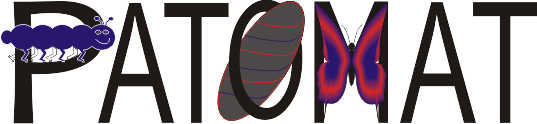General information
Transformation Wizard is plug-in for Eclipse. This plug-in enables you to transform ontology according to transformation pattern.
Installation instructions
- Download and install WordNet . Plugin only uses content of dict directory.
- Download Stanford POS tagger. Plugin only needs the stanford-postagger-2008-09-28.jar (i.e. library version from 2008-09-28) and the left3words-wsj-0-18.tagger model from models directory.
- You can install 'Transformation Wizard' from the update site:
http://owl.vse.cz:8080/TransformationWizard/updateSite
- Finally, path to WordNet and path to language left3words-wsj-0-18.tagger model must be set up in Eclipse Window -> Preferences -> Import Transformation Configuration -> Paths preferences page.
Transformation Wizard will be available as eclipse wizard selecting File->New->Other->Transformation Wizard.