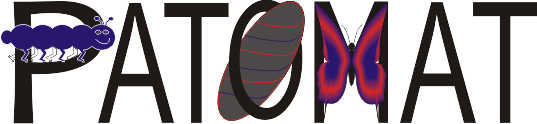General information
XD Transformation Wizard is plug-in for Eclipse eXtreme Design (XD) perspective. This plug-in enables you to adapt ontology accoring to transformation pattern in order to smoothly import chosen content ontology design pattern.
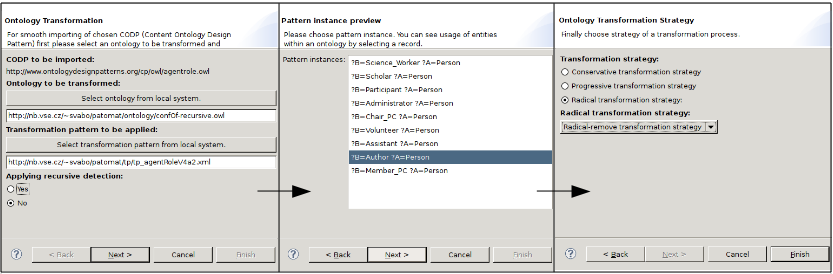
Installation and configuration instructions
- XD tools for Eclipse 3.5+ should be installed from the official update site of XD Tools v1.1.5. Please see the instructions at XD web page. During installation you should install both 'Reasoner for XD Standalone' and 'XD Tools for Eclipse'.
- Download and install WordNet . Plugin only uses content of dict directory.
- Download Stanford POS tagger. Plugin only needs the stanford-postagger-2008-09-28.jar (i.e. library version from 2008-09-28) and the left3words-wsj-0-18.tagger model from models directory.
- You can install 'XD Transformation Wizard' from the update site:
http://owl.vse.cz:8080/XDTransformationWizard/updateSite
- Finally, path to WordNet and path to language left3words-wsj-0-18.tagger model must be set up in Eclipse Window -> Preferences -> XDTools -> Transformation Paths preferences page.
XD Transformation Wizard will be available by righ-clicking on Content Ontology Design Pattern from XD Registry view or on owl ontology in some Eclipse project.